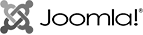[ad_1]
Modern-day businesses have a lot to deal with, one of which is the complex IT infrastructure. The servers, databases, and whatnot need constant updates to ensure data security and customer satisfaction. Ironically, the IT systems are the ones that face the maximum problems, including unplanned downtime. This is where cloud app modernization comes into the picture.
Cloud app modernization deals with migrating on-premises apps to the cloud. Though it reduces infrastructure costs by a great margin, the cloud IT infrastructure can also face downtime. You cannot predict an emergency downtime, but you can surely prepare for it.
MongoDB Atlas is a cloud database that can help you with it. How? With the help of Multi-Cloud and Multi-Region clusters. Let’s read ahead and see how these clusters can be used to our benefit and how to deploy them with MongoDB Atlas.
What are Multi-Cloud and Multi-Region Clusters in MongoDB Atlas?
MongoDB Atlas is an exceptional, well-managed database that makes it super easy to deploy, manage, and heal your deployments on the cloud service providers. It can be any of them, including AWS, Google Cloud Services, or Azure.
Here is an overview of two of its remarkable features!
Multi-Cloud Clusters
As the name suggests, MongoDB Atlas offers Multi-Cloud clusters in which the data is shared across multiple different cloud service providers. Many of you might be looking for a catch here. Here it is!
You see, not all the cloud service providers offer you all the features under their plans. Whether it is AWS, GCP, or Azure, each of them has its unique plans with a different set of features and services. Hence, if you choose to deploy Multi-Cloud clusters, you can leverage all of them.
For example, if you want to use Vision AI of Google Cloud and continuous integration and continuous deployment of Azure DevOps, Multi-Cloud Clusters are the spot-on match.
Multi-Region Clusters
This is the second feature that can make the cloud app modernization process fruitful. Just like data is shared with different cloud service providers in Multi-Cloud Clusters, Multi-Region Clusters deal with replicating the same data with servers in different regions. These are named availability zones.
The prime motive behind Multi-Region Clusters is to ensure continuous app functionality in case of an outage in one region. If any of the regions go down, the other regions will serve as backup for it. You can select the regions that can be a backup in case of failure.
Multi-Region Clusters are also known as stretch clusters.
Exploring the Benefits of Multi-Cloud and Multi-Region Clusters in MongoDB Atlas!
Organizations have a lot to benefit from both of these cluster features of MongoDB Altlas. Let’s look into these benefits!
Cost management:
One of the key benefits of cloud app modernization and these clusters is cost management.
As there are a lot of cloud service providers, businesses can opt for specific service providers and leverage their software features using Multi-Cloud clusters.
All-time availability:
In today’s IT world, it is possible that cloud service providers may not have availability regions everywhere. For example, Google Cloud Services and Amazon Web Services have one region in Canada.
If you want to provide uninterrupted service in both of these regions, you need to leverage Multi-Cloud clusters. If other service providers like Azure allow, you can add extra nodes for fault tolerance.
Disaster recovery:
IT service providers cannot afford to have their servers down. Using Multi-Cloud clusters in MongoDB Atlas can be an awesome way to counter it. If the app availability in one region goes down, the replicated data in the other regions can sustain the app experience of the customers.
Further, the cross-cloud structure will also help in decreasing distributed denial of service (DDoS) attacks.
Manage workloads efficiently:
One thing is managing workload by migrating apps and their data from one cloud to another. The other thing is doing all of this while keeping the app running. MongoDB Atlas has a built-in automation feature that seamlessly takes care of data replication.
Most importantly, all of this happens in a rolling manner which means that the application will run simultaneously while updating or migrating.
How to Deploy Multi-Cloud and Multi-Region Clusters in MongoDB Atlas?
So, if you have undertaken cloud app modernization and want to Deploy Multi-Cloud and Multi-Region Clusters in MongoDB Atlas, here are the steps!
Create a Project
First, log in to your MongoDB cloud account and select your organization.
Click on “new project” and enter its name.
Next, you need to add the members of the project along with their permissions.
Click on “Create Project.”
Building and Deploying a Database
Here, you need to create a database by clicking on the “Build a Database” button.
After you click on the button, you will get three choices to make a database. You can either go for
Serverless
Dedicated
Shared
Make sure that you make your choice wisely. Different servers are ideal for different scenarios, like
For testing and workload for variable traffic, go for serverless deployment.
For live environments, dedicated servers are the best, as they need constant support.
For any other basic requirements, shared databases are the best choice.
Creating a Dedicated Cluster
After choosing the preferred deployment, it is time to build a cluster. Look for the ”Create a Cluster” option and click on it. As it is your first cluster, choose the “Dedicated Multi-Region Clusters” after the first step.
On the next screen, turn ON the “Multi-Cloud, Multi-Region & Workload Isolation” option.
Choose Cloud Provider and Region
In this step; you need to choose the service provider, as shown in the above image. First, choose the cloud service provider followed by their region.
You are free to choose multiple regions for the same service provider.
Tips: While choosing the service provider and region, make sure that the total number of nodes is always odd, as shown in the image above. It ensures a reliable election. You are free to select the regions that have a higher priority.
Deployment Configuration
This is a crucial step as it involves configuring all the necessary factors for a successful deployment. Here are those factors!
Tier
It is a configuration level from basic to advance.
RAM
RAM is chosen as per the selection of tier.
Storage
It shows the total storage size.
vCPU
The number of virtual CPUs.
Price
Price as per the selected tier.
Note: You can turn on the auto-scale feature as it automatically adjusts with RAM and Storage.
After all the above steps, you are left with naming the cluster. Make sure that you only use ASCII letters, numbers, and hyphens in the name.
Click on “Create Cluster,” and it will be deployed.
What Challenges You May Face With Multi-Cloud and Multi-Region Clusters?
Though there are numerous benefits of Multi-Cloud and Multi-Region Clusters, there are some concerning challenges too.
Complexity:
As there can be numerous features of each of the cloud service providers, the use and management of those features can be tough. Moreover, resource allocation may become a nightmare.
Data protection:
With Multi-Cloud and Multi-Region Clusters, your app data will be available in various regions across the world. This will increase the risk of cyberattacks and data breaches.
Latency:
Different cloud platforms have different performances, and a little glitch in the performance may lead to latency spikes.
Compatibility issues:
As there are various cloud platforms involved, there is a chance of compatibility issues.
Conclusion
To ensure that your business reaches new heights every day, it is necessary to put it in front of the entire world. To do this, it is crucial to ensure that your app or website runs smoothly everywhere.
This is where cloud app modernization, Multi-Cloud, and Multi-Region clusters come into the picture. Leverage their powers to make your services available anywhere in the world while preventing all potential failures.
The following two tabs change content below.
Learning various web technologies and working with same is my hobby.
Developing APIs is the most interesting part which i like the most.
[ad_2]
Source link